Exporting Users
This topic describes how to export users from Management Studio. Exporting users allows you to save user information to an XML file.
Note: Browsers act differently. Ensure your browser settings are set up to prompt for location.
- On the ShipExec Management Studio home page, click User Manager. The User Manager page displays.
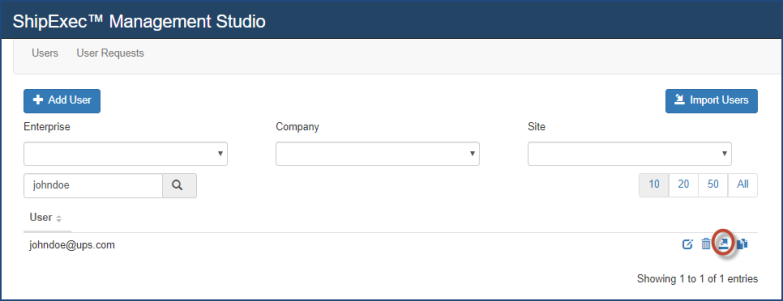
- In the Filter Results box, type the user you want to export and click the
 icon.
icon. - Click the
 icon for the user you want to export.
icon for the user you want to export. - Click OK.
- Navigate to the location where you want to export the user and click Save.
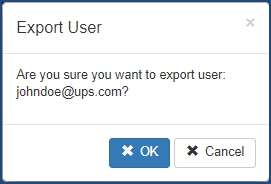
Related Topics